导出模型库
VastTrain 平台支持导出模型,包括平台预置的模型和用户自己训练的模型。
导出平台预置的模型
前提条件
导出预置模型需通过GIT命令,请先安装GIT环境。
操作步骤
步骤 1. 在“模型管理”页面单击待导出的预置的模型,进入模型详情页面。
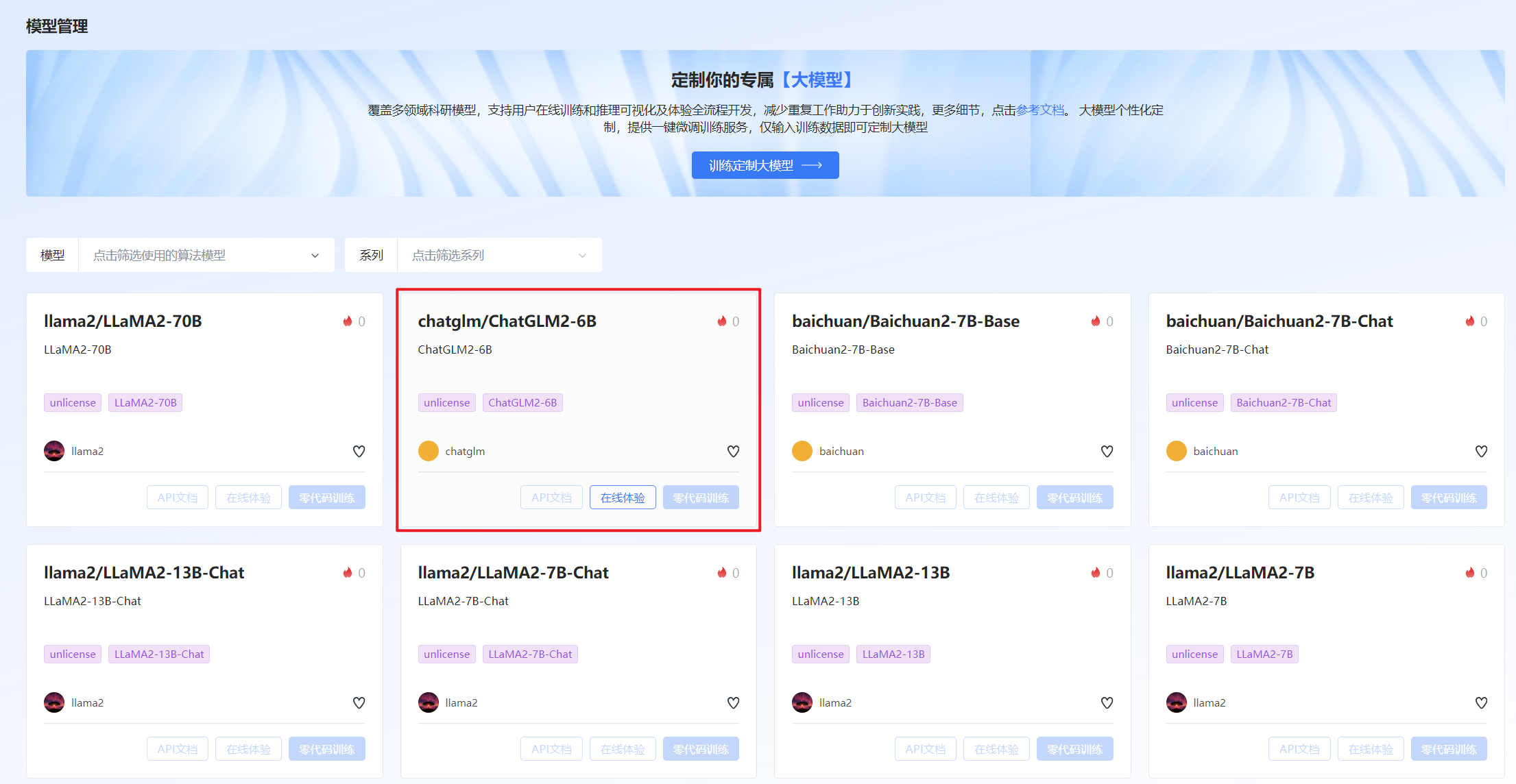
图 90 选择模型
步骤 2. 在“模型详情 > 算法模型介绍”页面单击“克隆/下载”。
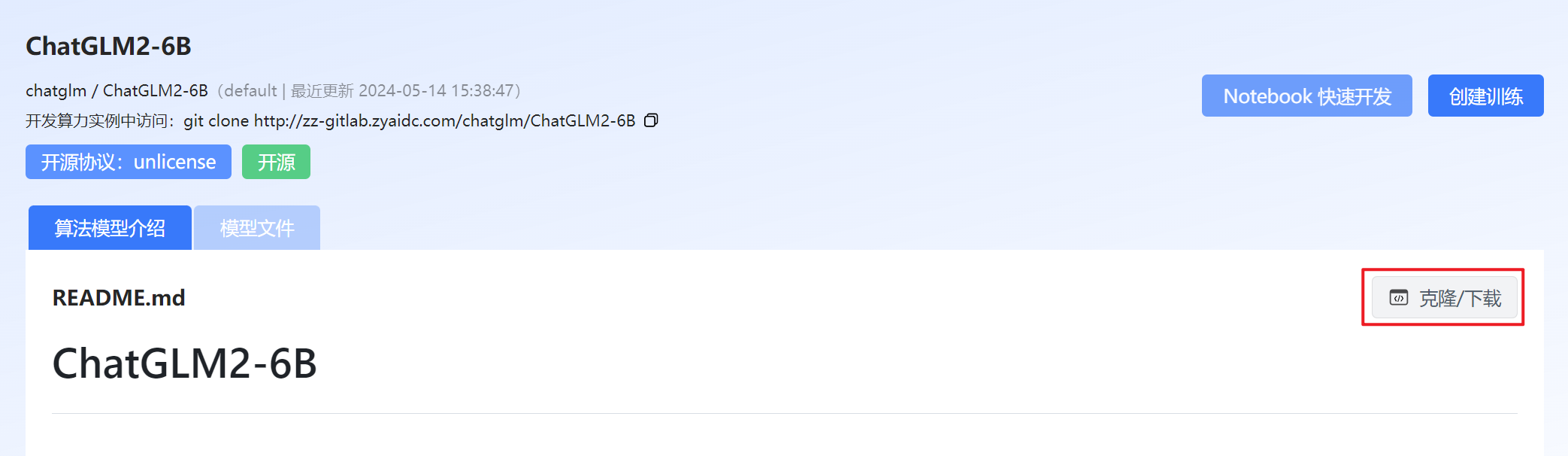
图 91 单击下载
步骤 3. 单击“copy”复制GIT 命令。
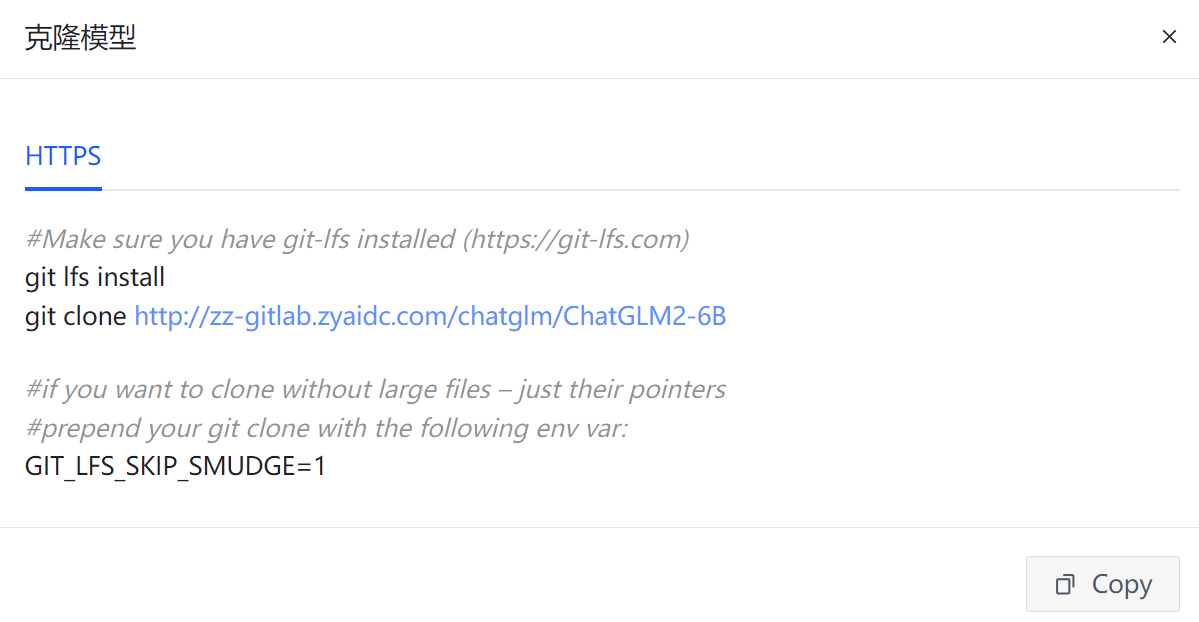
图 92 复制 GIT 命令
步骤 4. 打开Shell 终端,通过命令下载模型。
git lfs install
git clone http://zz-gitlab.zyaidc.com/chatglm/ChatGLM2-6B
Git LFS initialized.
Cloning into 'ChatGLM2-6B'...warning: redirecting to http://zz-gitlab.zyaidc.com/chatglm/CchatGLM2-6B.git/
remote: Enumerating objects:28,done.
remote:Counting objects:100%(2/2),done.
remote:Compressing objects:100%(2/2),done.
remote: Total 28(delta0),reused 0(delta 0),pack-reused 26
Receiving objects:100%(28/28),29.39 KiB1.55 MiB/s, done.
Resolving deltas:100%(3/3),done.
导出用户自己训练的模型
步骤 1. 在“模型开发 > 模型训练”页签选择待导出模型的训练任务栏,单击“详情”。

图 93 选择模型
步骤 2. 在“详情 > 制品” 页签选择需要下载的文件,单击“下载”。
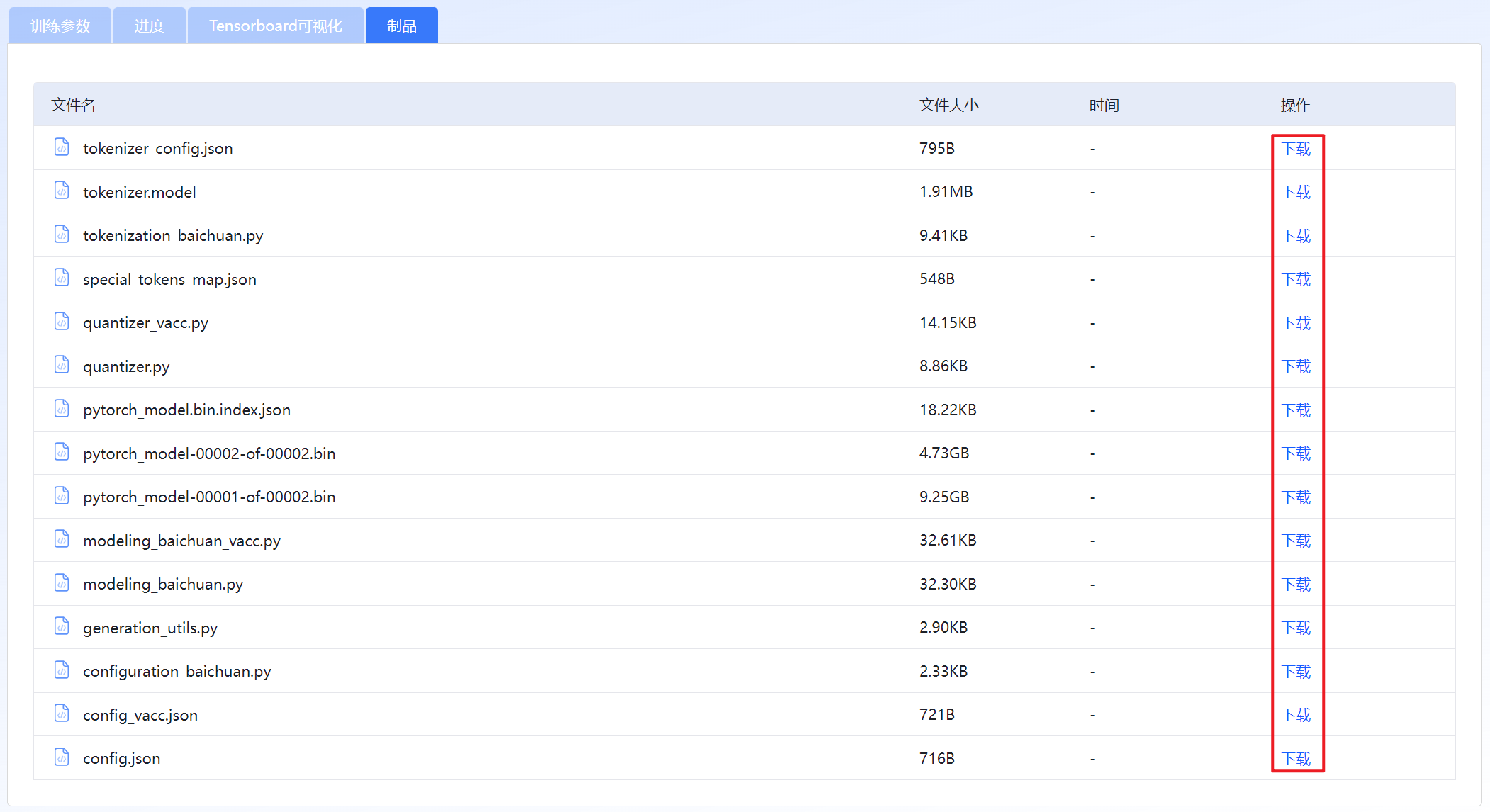
图 94 下载模型文件